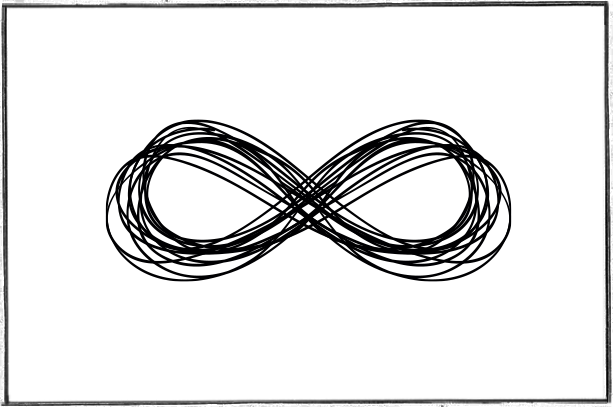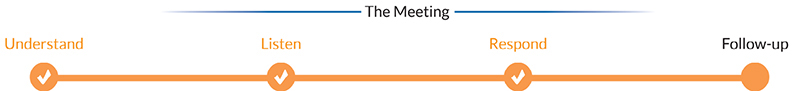"The hurrier I go the behinder I get."

Search This Blog
Categories
Featured Post
The Infinite Game - by Simon Sinek
‘The Infinite Game’ tries to answer the question ‘How do we win a game that has no end?’ The author Simon Sinek describes 2 types of games. ...